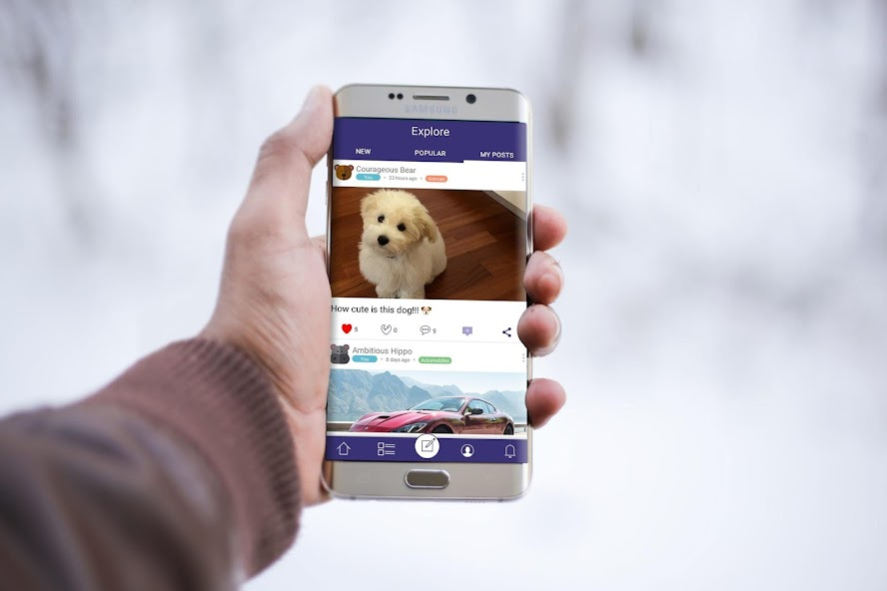Candid Connection 2.3
Free Version
Publisher Description
Candid Connection is a fun, safe and anonymous social network which encourages open and honest communication while protecting the privacy and identity of all users. Candid Connection provides users a safe environment to seek feedback, help, and support without being afraid of being judged.
Candid Connection allows you to register and login anonymously. Once set up, you will select topics that interest you to ensure that your feed is full of relevant posts. You can view, list, and comment on posts in your feed and can submit your own posts as well.
Your privacy will always be our number one priority. You will never have to reveal your identity when registering or posting within the app. A random nickname will be generated for every post your submit and for every post you comment on, which will help ensure that you remain truly anonymous
Thanks to Freepik for the awesome animal icons (from www.flaticon.com)
About Candid Connection
Candid Connection is a free app for Android published in the Chat & Instant Messaging list of apps, part of Communications.
The company that develops Candid Connection is Kooky Infomedia. The latest version released by its developer is 2.3.
To install Candid Connection on your Android device, just click the green Continue To App button above to start the installation process. The app is listed on our website since 2019-02-11 and was downloaded 5 times. We have already checked if the download link is safe, however for your own protection we recommend that you scan the downloaded app with your antivirus. Your antivirus may detect the Candid Connection as malware as malware if the download link to com.CConnection is broken.
How to install Candid Connection on your Android device:
- Click on the Continue To App button on our website. This will redirect you to Google Play.
- Once the Candid Connection is shown in the Google Play listing of your Android device, you can start its download and installation. Tap on the Install button located below the search bar and to the right of the app icon.
- A pop-up window with the permissions required by Candid Connection will be shown. Click on Accept to continue the process.
- Candid Connection will be downloaded onto your device, displaying a progress. Once the download completes, the installation will start and you'll get a notification after the installation is finished.